Material manager
A downloadable tool for Windows
Download NowName your own price
This material manager lets you browse your materials and send chosen materials to specified folder. It can detect texture map types automatically and create material preview images. Made with Godot 4.4.
Workflow:
- Choose folder with material folders by pressing "Browse" of the left text field. Then press "Import" button to start importing. Each material folder has to have material albedo and maps. Having albedo is required for material to be displayed
- Tick all materials you would like to move to your 3d related project
- Choose destination folder by pressing "Browse" of the right text field
- Press "send to folder" to copy materials' folders to your chosen folder
Notes:
- Material preview images are stored inside ".preview_images" folder inside your folder with materials' folders. It can be deleted for preview rerendering.
| Status | Released |
| Category | Tool |
| Platforms | Windows |
| Author | Stand43 |
| Made with | Godot |
| Tags | 3D, Godot, material-manager, Open Source, PBR (Physically Based Rendering), tool |
| Code license | MIT License |
| Average session | A few seconds |
| Languages | English |
Download
Download NowName your own price
Click download now to get access to the following files:
material-manager.exe 93 MB
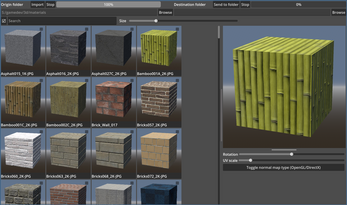
Leave a comment
Log in with itch.io to leave a comment.